Late payments pose a significant challenge for many small businesses, with more than half struggling to collect invoices promptly. Accounts receivable software featuring automated reminders helps improve invoice management, reduce overdue balances, and maintain financial stability. This article outlines its benefits, essential features, implementation tips, and common mistakes to avoid.

Understanding Accounts Receivable Software with Payment Reminders
Accounts receivable software allows companies to efficiently track unpaid invoices and incoming payments. Its core purpose is to ensure accurate monitoring of customer debts, which is vital for financial health. When paired with automated reminders, it acts as a proactive tool, notifying clients about upcoming or overdue payments.
Typically sent via email or SMS, reminders reduce missed payments and save staff time. Automating these tasks secures reliable cash inflows while streamlining overall financial operations.
Key Benefits of Using Payment Reminder Software
The most significant advantage is enhanced cash flow. By sending timely notifications, businesses can reduce delays in payment and maintain a steady revenue stream for covering operational costs.
Time efficiency is another benefit. Staff can focus on strategic work rather than chasing invoices manually, as the system handles reminders automatically.
It also helps maintain strong client relationships. Professional, timely reminders encourage prompt payments while preserving trust, often increasing customer satisfaction and loyalty.
Important Features to Consider
Flexibility in automation is critical when choosing software. Businesses should look for customizable reminder schedules—whether immediately after due dates, weekly, or tailored to specific needs.
A simple, intuitive interface ensures quick adoption, while smooth integration with accounting or ERP systems reduces errors and supports operational efficiency.
Advanced reporting and analytics provide insights into overdue accounts, payment patterns, and cash flow forecasts. Reliable customer support is also key to uninterrupted software use.
Selecting the Right Solution
The best platform depends on company size and operational complexity. Small firms may only require basic functionalities, whereas larger organizations might need advanced reporting and integration features.
Cost is important, as most software follows a subscription model. Scalability should also be considered to accommodate business growth.
Checking user reviews and independent comparisons can help gauge reliability, and free trial versions allow companies to test usability before purchase.
Common Mistakes to Avoid
Insufficient training is a common pitfall. Without proper onboarding, staff may fail to use the system effectively, limiting return on investment.
Another frequent mistake is poor follow-up. Automated reminders need proper configuration and consistent monitoring to be effective.
Outdated customer data can also create inaccuracies in billing. Regular audits ensure data remains reliable.
Effective Implementation Strategies
Implementation should begin with clear goals, such as reducing overdue invoices or shortening payment cycles.
Involving finance and operations teams ensures alignment with real-world workflows. Establishing KPIs—like reminder response rates or collection timelines—helps track performance.
Routine reviews allow businesses to refine processes and ensure the software continues to meet financial objectives.
Final Thoughts
Accounts receivable software with automated reminders offers an effective solution for tackling late payments. It improves operational efficiency, strengthens client relationships, and stabilizes cash flow. With careful platform selection, proper training, and consistent use, companies can achieve smoother invoicing and long-term financial growth.