For attorneys and law firms across the U.S., managing cases, staying in touch with clients, and ensuring compliance is becoming increasingly demanding. Legal case management software provides an all-in-one solution to simplify operations, automate daily tasks, and improve efficiency—allowing legal professionals to dedicate more energy to client advocacy.

What Is Legal Case Management Software?
Legal case management software is a specialized platform designed to help lawyers, paralegals, and small practices organize cases with greater ease. By consolidating documents, schedules, communications, deadlines, and billing into a single system, it streamlines workflows, minimizes administrative burden, and strengthens team coordination.
Key Features of Legal Case Management Software
Document Management – Centralized and secure storage with instant retrieval options.
Calendar & Deadline Tracking – Keeps hearings, client appointments, and filing dates organized.
Billing & Time Recording – Tracks billable hours in real time and automates invoicing.
Client Communication Tools – Collects all client interactions in one hub.
Task Automation – Handles repetitive actions such as generating templates or updating case files.
Compliance Support – Helps meet U.S. regulatory standards like HIPAA and GDPR for international cases.
Why Law Firms Should Use Case Management Platforms
1. Greater Efficiency
By automating routine duties, staff can allocate more focus to substantive legal work.
Example: Automated document assembly has been shown to cut repetitive labor by nearly 50%.
Benefits: Faster case preparation, smoother intake processes.
2. Improved Team Collaboration
Shared access and live updates ensure everyone works with the most current information.
Benefits: Stronger communication, fewer errors, timely case delivery.
3. Enhanced Client Experience
Centralized client records mean quicker responses and improved transparency.
Example: Automated reminders prevent clients from missing appointments.
Benefits: Higher trust, stronger relationships.
4. Cost and Time Savings
Although setup requires investment, gains in productivity and accurate billing offset expenses.
Benefits: Reduced admin costs, maximized billable hours.
5. Stronger Compliance
Ensures law firms remain aligned with privacy and security requirements.
Benefits: Encrypted storage, compliance tracking, reduced risk exposure.
Types of Case Management Systems
- Cloud-Based Solutions
Accessible via web browsers with hosting handled externally.
Pros: Remote access, automatic updates, secure data backup.
Best For: Small to medium firms and remote teams. - On-Premise Software
Installed directly on internal servers managed by firm IT staff.
Pros: Maximum control and customization options.
Best For: Large firms with technical infrastructure. - Free Case Management Tools
Provide basic capabilities at no cost, ideal for trial use.
Pros: No upfront expense.
Best For: Solo practitioners or startups. - Specialized Legal Software
Tailored for practice areas like family law or intellectual property.
Pros: Niche-focused features and compliance aids.
Best For: Firms with a specialized practice.
Leading Case Management Software Providers
Software | Key Features | Price/Month | Ideal Users |
Clio | Billing, time tracking, docs | $39–$125 | Small–mid-sized firms |
LEAP | Compliance tools, legal forms | $95+ | Mid-sized firms |
Actionstep | Custom workflows, cloud-based | $50–$125 | Firms needing flexibility |
Zola Suite | Email + doc management | $59–$89 | Small firms, startups |
PracticePanther | Client portal, calendar sync | $39–$79 | Solo and small practices |
Competitive Notes:
Clio: User-friendly, integrates with Google/Microsoft tools. Pro: Flexible pricing; Con: Limited advanced custom options.
LEAP: U.S.-specific compliance support. Pro: Rich legal tools; Con: Higher monthly costs.
Actionstep: Customizable workflows. Pro: Adaptable; Con: Steeper learning curve.
Zola Suite: Strong on client communication. Pro: Affordable; Con: Lacks advanced enterprise features.
How to Choose the Right Platform
Define Key Needs – Identify essentials like compliance monitoring or client portals.
Budget Wisely – Match spending with functionality.
Trial First – Take advantage of demos before committing.
Get Team Feedback – Ensure usability across all roles.
FAQs
Is case management software worth it?
Yes. It reduces administrative effort, strengthens compliance, and streamlines workflows, making it highly cost-effective.
Can small firms afford these platforms?
Absolutely. Affordable tiers and free options like PracticePanther or Clio Starter plans exist.
Is cloud storage truly secure?
Yes—reputable vendors use encryption, backups, and follow legal standards.
How long does setup take?
Generally 2–6 weeks, depending on system complexity and firm size.
Can we switch later if needed?
Yes, though it’s wise to confirm migration options before subscribing.
Conclusion
Legal case management software is transforming how U.S. law practices function. By cutting redundant tasks, facilitating collaboration, and supporting compliance, these platforms enable attorneys to concentrate on what truly matters—achieving outstanding results for their clients.