Automation tools help businesses streamline tasks, reduce operational costs, and enable employees to focus on higher-value strategic work. By minimizing repetitive manual efforts, organizations boost productivity and strengthen their competitive edge.

Understanding Automation: From Basics to Advanced Applications
Automation encompasses technologies that perform tasks with minimal human input, ranging from simple scripts to sophisticated systems. These tools enhance speed, accuracy, and consistency across industries, allowing staff to concentrate on more strategic responsibilities.
Automation Tool Categories
Automation Tool Category | Example Tool | Key Features | Target User |
Robotic Process Automation (RPA) | UiPath | Automates repetitive tasks, data entry, workflows | Business users, IT professionals |
Business Process Automation (BPA) | Kissflow | Orchestrates workflows, digital process transformation | Managers, operations teams |
IT Automation | Ansible | Server configuration, application deployment, infrastructure management | IT admins, DevOps engineers |
Data Sources: Forrester, Grand View Research, Gartner (2024–2025)
Core Principles of Automation
At its essence, automation uses technology to complete tasks traditionally done by humans. Whether through algorithms, preset rules, or machine learning models, the goal is to reduce repetitive workloads while ensuring accuracy and speed, ultimately freeing employees for strategic initiatives.
Major Categories of Automation Tools
RPA handles repetitive, rules-based tasks within software systems, while BPA integrates workflows across teams and systems. IT Automation focuses on system provisioning, deployment, and network management. Other types include marketing automation for campaigns and industrial automation for manufacturing processes. Choosing the right tool aligns with organizational goals and operational needs.
Benefits of Automation
Automation brings immediate efficiency gains, lowers costs, reduces errors, and ensures consistent accuracy. Businesses also benefit from scalability and improved employee satisfaction as staff are relieved from repetitive duties.
How Automation Streamlines Operations
Automation optimizes workflows by eliminating inefficiencies and reallocating resources. Companies see measurable productivity gains and stronger operational consistency across departments.
Automation Category | Example Tools | Key Benefits | Data Source & Year |
RPA | UiPath, Automation Anywhere | Task automation, fewer errors, improved efficiency | Gartner, 2024 |
Marketing Automation | HubSpot, Marketo | Personalized campaigns, better engagement | Forrester, 2025 |
IT Automation | Ansible, Chef | Reliable deployments, streamlined IT ops | IDC, 2024 |
Driving Productivity and Accuracy
Routine tasks such as invoice processing and report generation can be automated with RPA, saving time and improving data accuracy. Employees can then focus on higher-value projects, enhancing overall operational quality.
Lowering Operating Costs
Automation reduces labor and resource costs. For instance, automated inventory management prevents stock issues, cutting both storage expenses and lost sales. Initial investment is offset by long-term savings.
Enhancing Customer Experience
Automation in customer interactions—like chatbots or marketing tools—provides timely, personalized service. This strengthens relationships, loyalty, and reduces reliance on human agents.
Supporting Compliance and Security
Automation aids compliance and security through automated backups, regulatory checks, and real-time threat monitoring, minimizing risk and protecting sensitive data.
Exploring Software Categories
- RPA: Automates structured, rule-driven work for speed and accuracy.
- BPA: Connects teams and applications for efficient end-to-end processes.
- IT Automation: Handles server, application, and security management.
- Marketing Automation: Orchestrates campaigns and audience segmentation for improved engagement.
Q&A
Q1: How does automation affect productivity?
A1: By reducing human input, minimizing errors, and freeing employees from repetitive work, automation boosts efficiency and workplace productivity.
Q2: What distinguishes RPA, BPA, and IT Automation?
A2: RPA automates rule-based tasks, BPA integrates workflows across systems, and IT Automation manages infrastructure and deployments.
Q3: Beyond efficiency, what value do automation tools add?
A3: They improve customer service, ensure compliance, enhance security, and enable targeted marketing for stronger engagement.
References:
https://devoxsoftware.com/blog/best-intelligent-process-automation-companies-in-the-us/
https://www.processmaker.com/blog/top-10-business-process-automation-bpa-tools/
https://www.succurri.com/it-services/business-process-automation/
https://www.intellichief.com/best-business-process-automation-software-for-enterprises/
https://convergencenetworks.com/services/modern-work/business-process-automation/