Managing legal cases in the modern U.S. legal environment is more complex than ever. Law firms face mounting client expectations, stricter compliance requirements, and growing data management challenges. Legal case management software (LCMS) has become an indispensable tool for attorneys, streamlining casework, automating time-consuming tasks, and supporting collaboration across teams and offices.

What Is Legal Case Management Software?
Legal case management software is a centralized digital platform designed for law firms, solo attorneys, and paralegals to manage every aspect of their legal practice in one place. It integrates case records, client communications, billing, document management, and deadlines under one secure digital roof—helping firms increase efficiency and deliver a more consistent client experience.
Key Functions Every Law Firm Needs
Comprehensive Document Handling – Store and retrieve legal documents securely with version control and search functions.
Time & Billing Automation – Track hours, create invoices, and reconcile payments automatically.
Calendar & Deadline Management – Never miss court filings or hearings with automated reminders.
Client Communication Hub – Manage all client messages and emails in one system.
Workflow & Task Automation – Reduce repetitive tasks, such as form generation and status updates.
Compliance Safeguards – Ensure adherence to regulations like HIPAA and state-level data laws.
Why Software Is Essential for Today’s Firms
- Efficiency and Productivity Gains
Automating routine tasks allows attorneys to devote more time to case analysis and strategy. Research shows that law firms using LCMS can reduce administrative hours by nearly 40%. - Better Team Coordination
Cloud-based platforms allow multiple users to collaborate simultaneously, even when working remotely. Shared calendars, notes, and real-time updates eliminate communication silos. - Superior Client Experience
Transparency and responsiveness improve as all case data and correspondence are available at a glance. Automated appointment reminders and client portals enhance satisfaction. - Cost and Time Optimization
Though initial setup costs vary, LCMS reduces long-term overhead by cutting paperwork, improving billing accuracy, and minimizing compliance errors. - Stronger Regulatory Compliance
Built-in encryption, audit trails, and permissions ensure that sensitive data meets federal and state data protection requirements.
Comparing System Types
- Cloud-Based LCMS
Hosted online with automatic updates and strong cybersecurity.
Ideal for: Remote or hybrid law firms seeking mobility. - On-Premise Solutions
Installed on local servers managed by in-house IT teams.
Ideal for: Large law firms needing deep customization. - Free and Open-Source Tools
Provide essential case tracking with minimal setup.
Ideal for: Solo attorneys or startups testing digital management. - Specialized Systems by Practice Area
Tailored for fields such as family, criminal, or IP law.
Ideal for: Firms focusing on niche areas with unique compliance needs.
Leading Software in 2025
Software | Core Strength | Pricing (Monthly) | Best For |
Clio | Billing, time tracking, integrations | $39–$125 | Small firms |
LEAP | Full compliance tools | $95+ | Mid-size firms |
Actionstep | Custom workflows, automation | $50–$125 | Process-heavy firms |
Zola Suite | Built-in email, secure docs | $59–$89 | Small startups |
PracticePanther | Client portal, scheduling | $39–$79 | Solo practitioners |
How to Choose Wisely
Assess Requirements – Identify what features matter most: compliance, billing, or remote access.
Define Budget – Balance pricing tiers with must-have capabilities.
Trial & Evaluate – Take advantage of demos before long-term commitment.
Engage Staff Early – Gather feedback from daily users before rollout.
Common Questions
Is it worth investing? Yes. The ROI from saved time and improved accuracy easily offsets costs.
Is data safe? Major vendors encrypt data and provide secure backups.
Can small firms afford it? Many scalable or entry-level plans exist.
How long to implement? 2–6 weeks, depending on data migration complexity.
Can systems be switched later? Yes, but confirm data export policies first.
Final Thoughts
Legal case management software is no longer optional—it’s essential infrastructure. Whether managing ten clients or a thousand, adopting a robust platform enhances compliance, collaboration, and efficiency. Firms that invest early in technology gain a measurable competitive edge in the evolving legal landscape.