Late payments can challenge small businesses, impacting cash flow and operational efficiency. Accounts receivable software equipped with automated payment reminders simplifies billing, reduces overdue invoices, and helps maintain consistent revenue streams. This article examines the benefits, features, best practices, and common mistakes associated with these solutions.

Understanding Accounts Receivable Software and Automated Reminders
Accounts receivable software provides a structured approach for tracking invoices and payments, offering clear insights into customer balances. Integrating automated reminders turns the software into a proactive system, efficiently notifying clients about pending or overdue payments.
Automated email and SMS reminders reduce missed payments, streamline processes, and support predictable cash flow while enhancing overall financial management.
Key Advantages of Automated Payment Reminder Systems
The most immediate benefit is improved liquidity. Timely reminders encourage clients to pay on schedule, ensuring steady cash inflows for operational expenses and reinvestment.
Operational efficiency is another advantage. Staff are relieved from repetitive follow-ups, allowing them to focus on strategic and growth-related activities.
Client relationships also benefit. Professional, courteous reminders promote accountability without creating tension, often leading to greater satisfaction and loyalty.
Features to Consider
Flexibility in scheduling reminders is essential, whether immediately after due dates, weekly, or following custom timelines.
Ease of use is critical. Intuitive interfaces support quick adoption, and integration with accounting or ERP systems minimizes errors and duplicate work.
Advanced reporting offers insights into overdue accounts, collection trends, and projected cash flow, while reliable vendor support ensures smooth functionality.
Selecting the Right Solution
The choice depends on business size and operational requirements. Small businesses may only need essential functionality, while larger organizations often require advanced analytics and customization.
Cost and scalability are key factors, with subscription models common and systems needing to grow alongside the business.
Researching options through independent reviews, comparisons, and free trials helps determine if a solution aligns with operational needs before committing long-term.
Avoiding Implementation Pitfalls
Insufficient training is a frequent problem. Proper onboarding ensures staff use the system effectively, maximizing efficiency and ROI.
Misconfigured automated reminders are another risk. Regular monitoring and adjustments maintain reliability.
Accurate customer data is critical. Periodic audits prevent errors and missed payments.
Best Practices for Implementation
A structured rollout plan with measurable objectives, such as reducing overdue balances or collection times, is essential.
Engaging multiple stakeholders ensures the system meets business needs, while KPIs like average collection period track performance.
Ongoing assessment allows refinement of processes, aligning operations with financial goals.
Conclusion
Accounts receivable software with automated reminders provides small businesses a practical solution to manage cash flow, save staff time, and improve client interactions. With careful selection, proper training, and continuous oversight, companies can achieve operational efficiency and support sustainable growth.